One of the most used appliances for home entertainment nowadays is DVD player. With the wide variety of disc types that a DVD player can play, and the broadening range of models, there are now lots of possibilities when it comes to watching in DVD players. However, just like any other electronic device that we have these days, a DVD player is prone to scratches and dust. Without knowing how to clean DVD player, the overall experience might be put at stake with all the unprocessed data and bounces while the disc is being played.
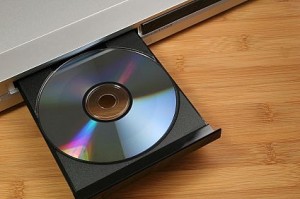
Prepare the DVD player and cleaning materials
You have to take note that dust is a major contributor to common mishaps when running a disc in a DVD player. Since this is the case, it is ideal to have both the interior and the exterior of the DVD player cleaned. First, make sure that you have unplugged the DVD player from the power source. Also, prepare cleaning materials such as rubbing alcohol, clean and dry cloth, and cotton.
Clean the sockets and wires
Get a clean piece of dry cloth and clean the sockets and wires connected to the DVD player. Most of the time, this part is overlooked but cleaning the sockets and the wires is also included on the cleaning process. Take out one socket at a time with the consideration of where it should be inserted once you are done. Commonly, the sockets are color-coded so that users can identify them right away. Once you have cleaned them, do not forget to clean the jacks as well to remove any accumulated amount of dust.
Clean the outside part of the DVD player
A great cleaning agent for the outside part of the DVD player is rubbing alcohol. Not only does it make the surface tidy, it evaporates easily without leaving any trace of liquid on the surface. Get a small cotton and dip it in alcohol. Take one side at a time when brushing the cotton onto the surface. Make sure that you focus on the vent area afterward. If you have an air compressor, use it to have the vent area cleaned. Remember that an overheating might occur if the air from the inside cannot come out smoothly.


0 comments